Install getML on Windows¶
This installation guide explains all necessary steps to install getML on Windows. To download the getML suite, go to
and click the download button. This will download a ZIP archive containing everything you need to use getML: The getML engine, the getML monitor, and the Python API.
System requirements¶
Your system should meet at least the following requirements to successfully install getML
Python 3.5 or above must be installed on your machine. Furthermore, numpy and pandas are required dependencies for the getML Python API.
Run the getML engine and monitor¶
The getML engine is the C++ backend of getML. It comes with a graphical user interface - the getML monitor - that runs in your browser. To install these components, do the following:
Double-click the
getML.exebinary shipped with the bundle you have downloaded from https://getml.com/product. It comes with a shell, which will contain the getML engine’s log.Open a browser and visit http://localhost:1709/ (if opening
getML.exedid not point you there automatically). You will see the login screen below. When installing getML for the first time select ‘Create a new account’.You will be forwarded to a registration form. Fill all required fields and hit the check button at the bottom to create a new account. By doing so, you accept our terms of service, which can be found here.
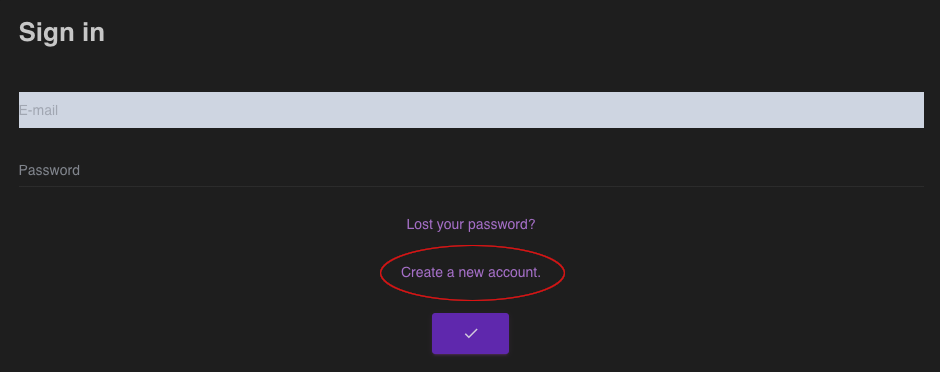
Confirm your account using the confirmation e-mail that has been sent to you. Check the e-mail address you provided during registration and hit the orange button. Now, you should be able to log into the getML monitor. If this is not the case, please contact our support.
Note
You may have to temporarily disable your antivirus software during installation or restart the getML suite afterwards.
Install the getML Python API¶
The Python API is a convenient way to interact with and to control the getML engine. There are two options to install the getML Python API
From PyPI (recommended)¶
In a terminal execute the following command to install the remote version from the Python Package Index
pip install getml
To make sure that the Python API was installed properly, you can use
python -c 'import getml'
From source¶
The source code of the Python API is shipped with the bundle you
downloaded too. Double-click it again and copy the Python folder to
any location on your computer. Open a terminal, cd into that
folder and run
python setup.py install
Uninstall getML¶
To uninstall getML from your computer
Remove the folder containing the unpacked bundle of the getML suite by moving it into the trash.
Where to go next¶
The Getting started guide provides an overview of the functionality of getML and a basic example of how to use the Python API. In order to get help or provide feedback, please contact our support.