 User Management¶
User Management¶
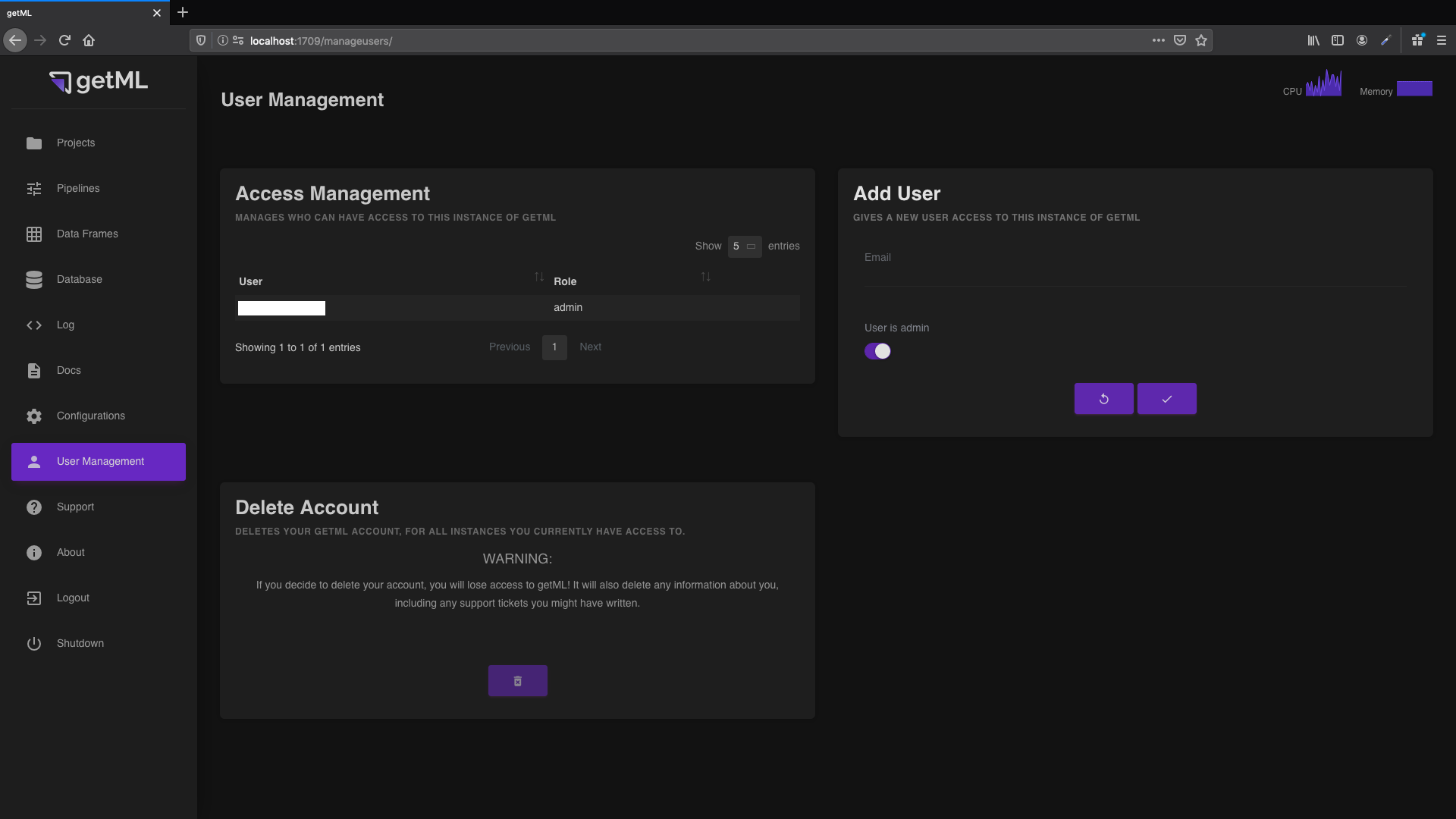
There are rules you have to remember concerning the user management in the getML monitor:
All users have to have an account with getML. Their e-mail address is their unique identifier.
All whitelisted users have full access to all data and models via the getML monitor.
Only an admin user can whitelist users to be able to login and start a getML instance.
Admin rights can be granted or revoked by an admin.
The first user ever to log into your getML instance will automatically get admin rights.
Please note that adding a user via “Add User” will only whitelist her email and allows her to log into and start your getML instance. It won’t automatically create an account at getML. This has to be done manually via the login dialog.
Removing a user - even yourself - from the whitelist of allowed users is done via “Access Management” and not via “Delete Account”.
By using “Delete Account” all your personal data stored for the purpose of account management and validation at getML will be deleted. You won’t be able to start up the getML suite using this account anymore and all open support issues - linked to your email - will be lost.